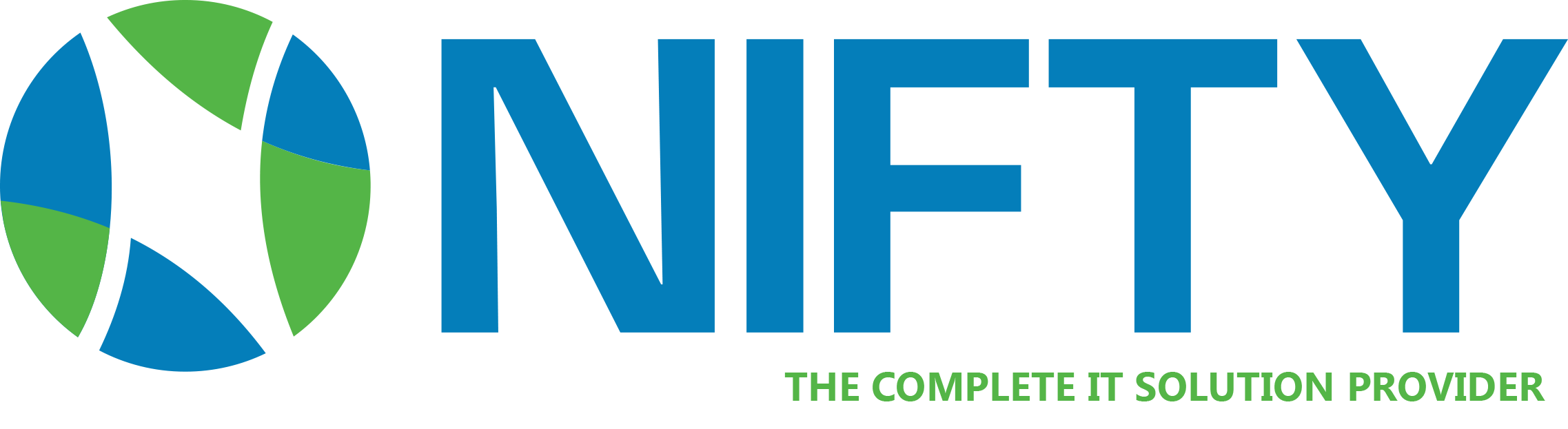How to Set Up LVM on SUSE Linux for SAP HANA Servers: Step-by-Step Guide and Advantages
As businesses in Dubai and across the UAE accelerate digital transformation, enterprise-grade IT infrastructure becomes more critical than ever. Among the most reliable platforms powering large-scale applications like SAP HANA is SUSE Linux Enterprise Server (SLES). One of the key components that enhances flexibility and performance in SUSE Linux is Logical Volume Management (LVM).
In this article, we’ll walk through how to set up LVM on SUSE Linux, explore why LVM is essential for SAP workloads, discuss the recommended file systems for SAP HANA, and explain how this setup supports your business needs for Linux installation service in Dubai UAE, SAP backend support, and DevOps support in Dubai and beyond.
🔧 What is LVM and Why Use It?
LVM (Logical Volume Manager) is a powerful tool in Linux that allows system administrators to manage disk space flexibly. Unlike traditional partitioning, LVM enables dynamic resizing, easier backups, snapshots, and more efficient use of disk storage.
Key Advantages of LVM:
- 🔄 Flexible Volume Management: Resize logical volumes without downtime.
- 🧩 Improved Storage Utilization: Combine multiple disks into one logical volume group.
- 🛡️ Snapshots for Backup: Create consistent backups while the system is live.
- 📈 Scalability: Ideal for scaling SAP HANA workloads with growing data requirements.
🛠️ Step-by-Step: LVM Setup on SUSE Linux
This setup is typically used during SAP HANA installation on SUSE Linux Enterprise Server (SLES 15 or 12).
1. Install SUSE Linux Enterprise Server
zypper refresh
zypper update
2. Install LVM Tools
zypper install lvm2
3. Create Physical Volumes (PVs)
pvcreate /dev/sdb /dev/sdc
4. Create a Volume Group (VG)
vgcreate sapvg /dev/sdb /dev/sdc
5. Create Logical Volumes (LVs)
lvcreate -L 50G -n hanadata sapvg
lvcreate -L 100G -n hanalog sapvg
6. Create File Systems
SAP recommends XFS for data and log volumes.
mkfs.xfs /dev/sapvg/hanadata
mkfs.xfs /dev/sapvg/hanalog
7. Mount Volumes
mkdir /hana/data /hana/log
mount /dev/sapvg/hanadata /hana/data
mount /dev/sapvg/hanalog /hana/log
8. Persist the Mounts
Add entries in /etc/fstab:
/dev/sapvg/hanadata /hana/data xfs defaults 0 0
/dev/sapvg/hanalog /hana/log xfs defaults 0 0
💡 Why Use LVM for SAP HANA on SUSE Linux?
SAP HANA demands high performance and reliability. LVM ensures:
- ✅ Fast recovery through snapshot-based backups
- ✅ Better disk utilization for growing data volumes
- ✅ Seamless volume expansion without reinstallation
- ✅ Compliance with SAP HANA TDI (Tailored Datacenter Integration) guidelines
✅ Recommended File System: XFS
SUSE Linux Enterprise recommends XFS for SAP HANA due to:
- 🚀 High performance with large files
- 🔒 Better scalability for in-memory databases
- 🧼 Reliable journaling and recovery features
🌍 Why Businesses in Dubai and the UAE Choose Nifty
At Nifty, we provide expert SUSE Linux installation services in Dubai, UAE, and across the Emirates. From SAP backend support to DevOps integration, our certified engineers help you build a secure, scalable, and SAP-ready environment.
Our Services Include:
- ✅ Linux installation and LVM configuration
- ✅ SAP HANA infrastructure design & support
- ✅ DevOps automation for SAP and non-SAP environments
- ✅ Security hardening and backup planning
- ✅ 24/7 remote and on-site Linux support
🚀 Ready to Deploy SAP HANA on SUSE Linux?
Whether you’re an enterprise in Dubai, Abu Dhabi, Sharjah, or any other emirate, our team is here to ensure smooth setup and continuous support for your mission-critical systems.
📞 Contact Nifty today for Linux installation services and SAP support in UAE!
linux installation service in Dubai UAE, SAP backend support, DevOps support Dubai, SAP Linux support, SUSE Linux SAP HANA setup, LVM SUSE guide, SAP support UAE