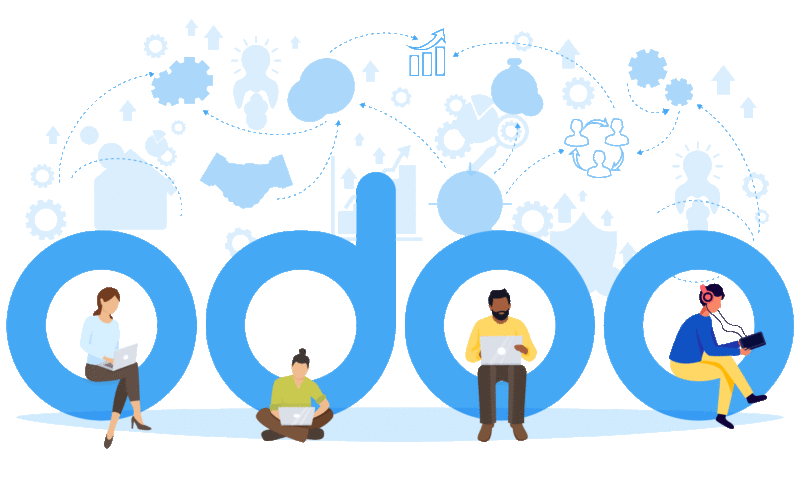Yahoo! does not disclose specific information about its email filtering practices. But like most mailbox providers, Yahoo! looks at the sender’s IP reputation to decide if an email should go through and where it should be placed.
Here are the factors that impact the sender reputation:
- IPs listed in Spamhaus and other spam databases
- Bounce rates
- Complaint rates
- Spam trap hits
- Changes in email volume
- User engagement
Typical behavior that leads to blacklisting issues is:
- Compromised user accounts used to send spam.
- Bulk emailing from mailing lists, newsletters, forums, and blogs (even if they are opt-in).
- Bulk emailing to unconfirmed subscribers.
- Bulk forwarding of spam emails to Yahoo! users.
The last one is often overlooked. If you forward an email to a Yahoo! address and you then mark it as spam, Yahoo! will penalize your server. This problem is often seen with shared hosting servers. Some users may just forward all of their emails to Yahoo!. These are often junk accounts that receive tons of spam messages.
How to check if you are blacklisted?
Step 1 : Send an Email to a Yahoo domain Email ID.Yahoo! Mail addresses typically end with “@yahoo.com.”
Step 2: If your IP address has indeed been blacklisted by Yahoo!, the Yahoo! Mail server will automatically send you an error message telling you that your message cannot be delivered with an error message and will provide the respective code. If no message is sent by the server, your IP address has not been blacklisted.
Your Yahoo! Blacklist Investigation Process
Unlike public blacklists, you cannot simply check an IP at Yahoo! to see if it is blacklisted. Typically, the only way you know your IP is blacklisted and your email is rejected by Yahoo! is when you receive a bounce message like this:
421 4.7.0 [TS01] Messages from <1.2.3.4> temporarily deferred due to user complaints <1.2.3.4> ;see http://postmaster.yahoo.com/421-ts01.html
How to whitelist the blacklisted domain ?
Step 1: Observe the error message ,note the code of the message.
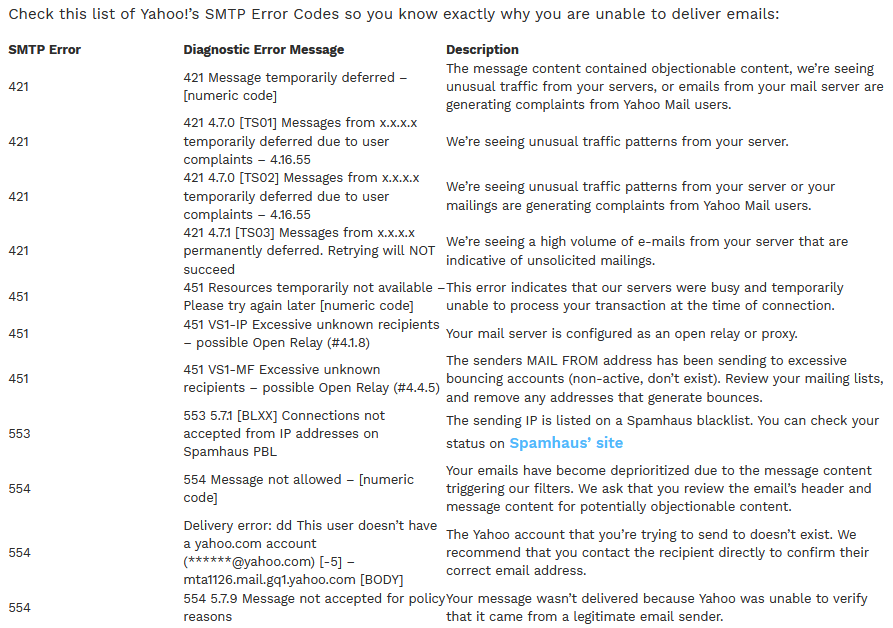
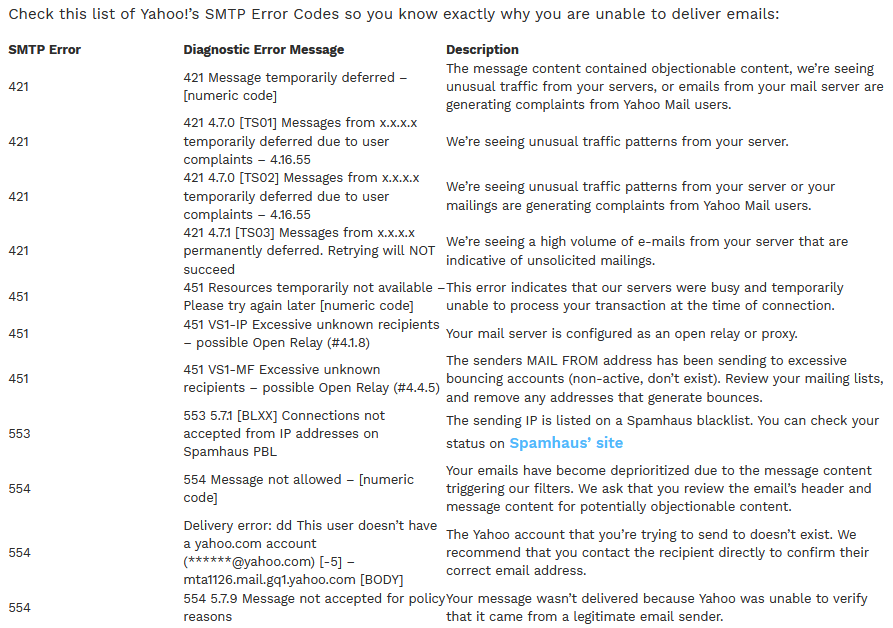
Step 2:
Before contacting Yahoo! make sure that your DNS settings are in order, in particular:
- Reverse DNS resolves to a hostname.
- SPF is valid.
- DKIM is working properly.
- The hostname has a A record.
DNS is one of the most critical elements in email delivery, so always check and fix DNS issues as they could be why your emails are rejected in the first place.
Now you can start the removal process.
Step 3: Get Removed from Spamhaus.
Yahoo! uses Spamhaus. Make sure your IP is not listed there. If it is, then you need to request removal from Spamhaus before you contact Yahoo!.
You may find that once you are removed from Spamhaus, Yahoo! will start delivering your emails again.
Step 4: Complete the Yahoo! Sender Form
No matter how many emails you send, you will need to complete the Yahoo! Sender Form.
Visit the Yahoo! postmaster page to find more information about the Yahoo! best email standards and deliverability troubleshooting tips.
For any support dont hesitate to contact us.