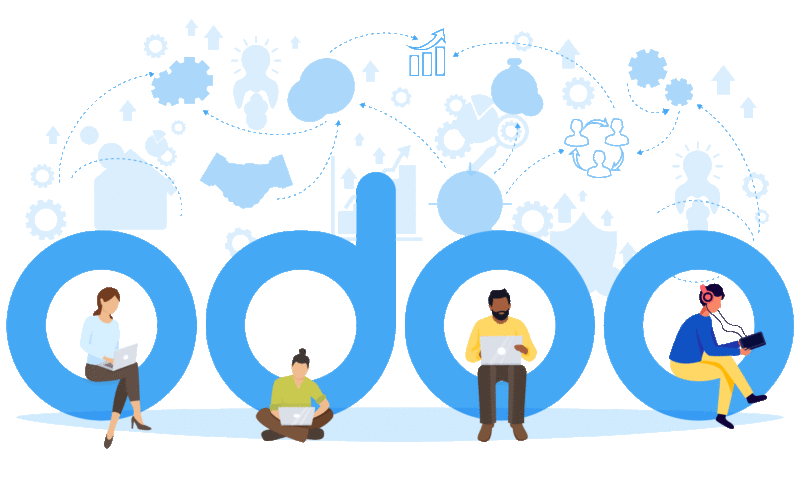What Is VMware vCenter Server?
VMware vCenter Server is an advanced server management software that provides a centralized platform for controlling vSphere environments for visibility across hybrid clouds.
VMware vCenter Server allows for centralized management of your virtual infrastructure. You can control your hosts and VMs from a single console, which enhances visibility and helps with error prevention.
vCenter Server allows you to optimize routine operations and daily tasks, even if you are managing a large-scale infrastructure. With this functionality, you receive an in-depth insight into the configuration of the key components of your environment. The HTML 5-based vSphere Client provides you with access to the key functions of vSphere from any browser.
Overall, you can run hundreds of workloads, thus reducing the effort required for managing a physical environment of the same scale by more than two times. Additionally, the vCenter Server is now running VMware’s own Photon OS, meaning that there is no need to bother with any third-party patches or upgrades. Some of the key features of vCenter Server include:
- Single sign-in: Allow users to access the vCenter Server instances without further authentication after they log in once.
- Inventory Search: Access your VMs, hosts, datastores, and networks in one click.
- Extensibility and scalability: Run up to 2,000 hosts and 35,000 VMs with a single instance of vCenter Server.
- Alerts and notifications: Reduce the problem-solving times with triggers that automatically start the workflows required to prevent or remedy the emerging issues.
- Host profiles: Capture the configuration of your host, including the networking, storage, and security settings, to deploy them to other hosts.
The list of vCenter Server features can go on and on. Overall, its key benefit is that it allows for centralized and proactive management of your entire infrastructure, helping you meet the ever-growing demands of your business.